Face Time and its eavesdropping bug fixture

Apple known for its innovations in technology and design brought a glitch in a recent update which hampered the privacy of the individual. The recent release iOS 12.1 which was for iPhones and iPads similar release to Apple PC’s running macOS Mojave contained a newly added Group Face Time Feature.
This release brought a bug in which the Face Time feature gives access to the users to hear and see the person they are calling, without the recipient answering the call.
Apple (AAPL) confirmed that it started disabling the Group Face Time Feature for all the users, but still the glitch is said to impact one-on-one face calls. The complete bug fix happens when the company releases a new update containing the fix mostly it is said to be in a week.
Here’s how to disable FaceTime on your iPhone or iPad,
1. Open Settings on your iPhone or iPad.
2. Scroll down and select FaceTime.
3. Toggle off the green button at the top of the screen.
To turn it off on a Mac, follow these steps:
1. Open the FaceTime app.
2. Go to FaceTime on top of the screen.
3. Select "Turn FaceTime Off".
When a call is initiated by the user, the bug gives access to the user the live audio to hear without the recipient's acceptance and seems to be no notification too on the recipient's phone. Sometimes it is also noted that the bug gives access to live video sharing when they press volume buttons to dismiss the call.

 South Africa tour of India 2019
South Africa tour of India 2019






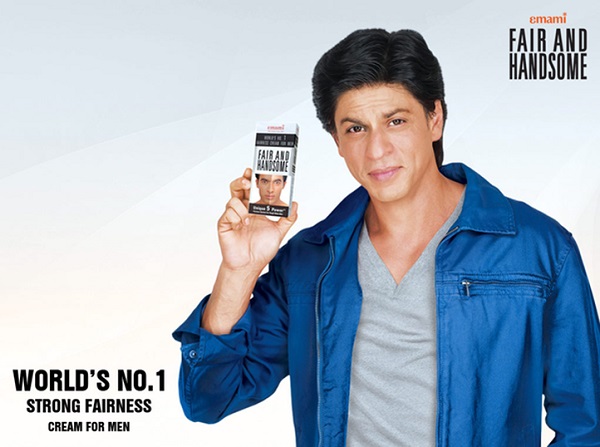



Comments